CorelDraw Operating Precautions
| ■ Page size setting |
- Please set the page size dimensions including bleed size, without drawing" Trim Mark".
|
| Bleed size setting |
 |
 |
| ■ Fonts Outlined |
- All text must be outlined, otherwise the font is displayed incorrectly.
- Do not use the operating system to provide a "fine Ming", "Times New", "marked in italics,"
because these fonts be outlined, could easily lead to stroke fonts interleaving hollow, white point hole word status.
|
 |
 |
| ■ Color setting |
- Color will be set to CMYK, do not use custom swatches and overprint coloring
|
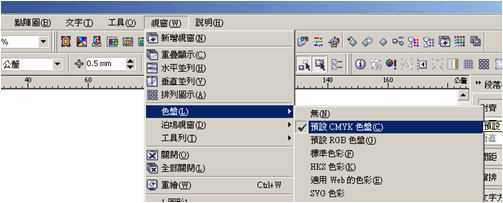 |
- Do not use a four-color black coloring, or 4-color fill 200 more than the sum of gross
|
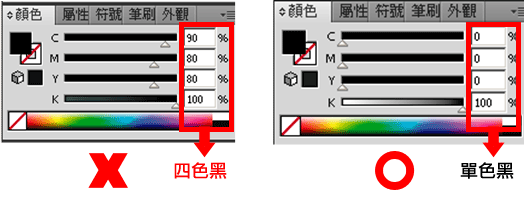 |
- Do not set to overprint coloring.
- Use the fill tool "preset gradient" "Material" are RGB color,please convert to CMYK color otherwise it will produce color.
|
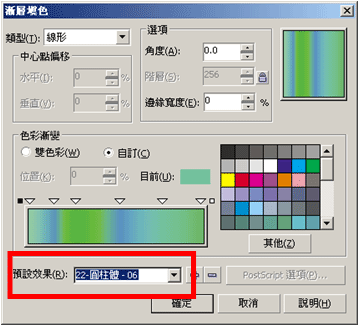 |
 |
| ■ Line Setting |
- Border setting, must "Hairlines" above, in order to print.
|
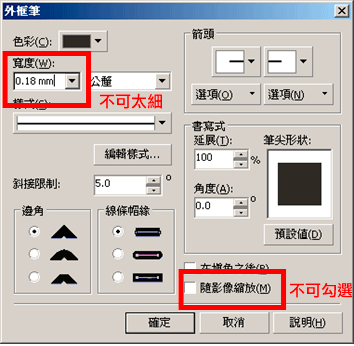 |
 |
| ■ Image Processing |
- Word made prints like a spreadsheet or drawing are simulated OLE objects, and then converted to bitmaps required.
- Enter the CDR's image if it is required to convert RGB to CMYK.
- Enter keyer effects of drawing, do not rotate the angle.
- Image color aggregate over 200 easy back printing.
|
 |
| ■ Effects processing |
- Effects turn into a bitmap object Set: CMYK color (32 bit), resolution of 350dpi, anti-aliasing compensation, transparent background.
- Use "vector deformation tools" should avoid excessive node, it can cause can not be output.
- Art media use special brushes, please fill wireframe and separated and indeed the line removed.
- Easy to use in the publication of an error "Drop Shadow", please "separate" and turn into a bitmap.
- Use "PowerClip" Do not Click "content is locked to PowerClip"
|
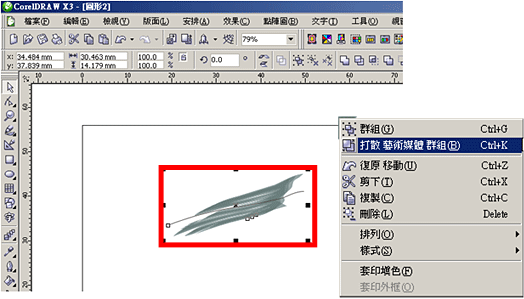 |
 |
